I want to make my game full screen not with the black bars on both sides and bottom. so I found this code for that and it works for scene and now it's on full screen but the assets are not correctly positioned. Because of the view's coordinates are different (don't know why maybe because of previously I tried to set all for safeAreaLayoutGuide but then I get black bars). So is there any way to set it back to 0.5 0.5 . Otherwise I will have to set back anchorPoint of scene to what ever is view's anchorPoint and set all assets in my sks file according to that.
Here is the code from GameViewController :
class GameViewController: UIViewController {
override func viewWillLayoutSubviews() {
super.viewWillLayoutSubviews()
if let view = self.view as! SKView? {
view.ignoresSiblingOrder = true
view.showsFPS = true
view.showsNodeCount = true
let scene = HomeScene(size: view.bounds.size)
scene.scaleMode = .aspectFill
view.presentScene(scene)
}
}
override func viewDidLoad() {
super.viewDidLoad()
print("---")
print("∙ \(type(of: self))")
print("---")
}
}
this code from HomeScene :
let rectangle1 = SKShapeNode(rect: (self.view?.bounds)!)
rectangle1.strokeColor = .white
rectangle1.lineWidth = 20
addChild(rectangle1)
// Set (0, 0) as the centre of the screen
scene?.anchorPoint = CGPoint(x: 0.5, y: 0.5)
let rectangle = SKShapeNode(rect: self.frame)
rectangle.strokeColor = .green
rectangle.lineWidth = 20
addChild(rectangle)
This is how it looks the scene is at 0.5, 0.5 but, view is above that green is scene and white is view and button in middle of the view :
Thank you.