After spending Hours of Research I am nothing more than absolutely confused. There was so much Change ongoing all around azure functions and azure logic apps and graph and authentication stuff around azure ad so it is really hard to finde the Right Resources.
What i want to achieve is quite simple:
- An azure logic app that is triggered when a new E-Mail to a shared Inbox is received.
- If these e-mails are Meeting requests and they are marked as private or sent with Status 'free' the Meeting request should be automatically declined.
- A message is posted to a slack channel.
Expect the step number 2 everything is already working. Unfortunately no Default connector provides any action to read more details about meeting requests and no connector action is there to decline meeting requests. So the obvious way is to go with an azure function and do the stuff with Microsoft Graph API.
So the point where I always fail is: How to get a correct Auth token in the azure function to Access Microsoft graph?
Since the logic app is executed non interactively i can not do any interactive login and i do not want to hardcode any credentials in the Code.