The problem occurs on Android older than Oreo and both Oreo and newer.
I can't get geofences working even though following steps are done:
- Location services are set to High Accuracy
- Wi-Fi and mobile data are enabled
- Application is granted location permissions
- Google Services are added to the project
- Google Services and Play Store are up to date and installed on the device
- Disabled battery optimizations (testing purpose)
I've checked with the following code if GPS_PROVIDER and NETWORK_PROVIDER are enabled:
@Override
protected void onResume() {
super.onResume();
LocationManager manager = (LocationManager) getSystemService(Context.LOCATION_SERVICE);
if (!manager.isProviderEnabled(LocationManager.GPS_PROVIDER)){
Log.e("Provider", "Provider is not avaible");
} else if (manager.isProviderEnabled(LocationManager.GPS_PROVIDER)){
Log.v("Provider", "GPS Provider is avaible");
}
if (!manager.isProviderEnabled(LocationManager.NETWORK_PROVIDER)){
Log.e("Network Provider", "Provider is not avaible");
} else if (manager.isProviderEnabled(LocationManager.NETWORK_PROVIDER)){
Log.v("Network Provider", "provider is avaible");
}
}
Those both above gave me positive result, so problem can't be here.
Exact error:
E/Geofence: com.google.android.gms.common.api.ApiException: 1000:
I set mGeofencingClient in the begin of onCreate:
@Override
protected void onCreate(Bundle savedInstanceState) {
super.onCreate(savedInstanceState);
setContentView(R.layout.activity_main);
mGeofencingClient = LocationServices.getGeofencingClient(getApplicationContext());
I set geofences with the following code:
mGeofenceList.add(
new Geofence.Builder()
.setRequestId("blablabla")
.setCircularRegion(50.32, 43.23, 232)
.setExpirationDuration(-1L)
.setTransitionTypes(Geofence.GEOFENCE_TRANSITION_ENTER |
Geofence.GEOFENCE_TRANSITION_EXIT)
.build());
// }
PermissionCheck mPermissionCheck = new PermissionCheck();
if (!mPermissionCheck.isPermissionGranted(getApplicationContext())){
mPermissionCheck.askForPermission(MainActivity.this);
return;
}
setGeofences();
}
private GeofencingRequest getGeofencingRequest(){
if (mGeofenceList.isEmpty()){
return null;}
Log.v("mGeofenceList", mGeofenceList.toString());
GeofencingRequest.Builder builder = new GeofencingRequest.Builder();
builder.setInitialTrigger(GeofencingRequest.INITIAL_TRIGGER_ENTER |
GeofencingRequest.INITIAL_TRIGGER_EXIT);
builder.addGeofences(mGeofenceList);
return builder.build();
}
private PendingIntent getGeofencePendingIntent(){
if (mGeofencePendingIntent != null){
return mGeofencePendingIntent;
}
Intent intent = new Intent(getApplicationContext(), Geofencing.class);
mGeofencePendingIntent = PendingIntent.getService(getApplication(),
0, intent, PendingIntent.FLAG_UPDATE_CURRENT);
return mGeofencePendingIntent;
}
@SuppressLint("MissingPermission")
private void setGeofences(){
GeofencingRequest geofencingRequest = getGeofencingRequest();
PendingIntent pi = getGeofencePendingIntent();
mGeofencingClient.addGeofences(geofencingRequest, pi)
.addOnSuccessListener(MainActivity.this, new OnSuccessListener<Void>() {
@Override
public void onSuccess(Void aVoid) {
Log.d("Geofences", "geofencing set up succesfully");
Toast.makeText(MainActivity.this, "Geofences set up", Toast.LENGTH_SHORT).show();
}
})
.addOnFailureListener(MainActivity.this, new OnFailureListener() {
@Override
public void onFailure(@NonNull Exception e) {
Log.e("Geofence", e.toString());
LocationManager manager = (LocationManager) getSystemService(Context.LOCATION_SERVICE);
if (!manager.isProviderEnabled(LocationManager.GPS_PROVIDER)){
Log.e("Provider", "Provider is not avaible");
}
if (!manager.isProviderEnabled(LocationManager.NETWORK_PROVIDER)){
Log.e("Network Provider", "Provider is not avaible");
}
}
});
}
This code is almost the same as from Google Documentation. Manifest permission:
<uses-permission android:name="android.permission.ACCESS_FINE_LOCATION" />
<uses-permission android:name="android.permission.ACCESS_COARSE_LOCATION"/>
<uses-permission android:name="android.permission.INTERNET"/>
<uses-feature android:name="android.hardware.location.network"/>
<uses-feature android:name="android.hardware.location.gps"/>
Gradle:
implementation 'com.google.android.gms:play-services-maps:16.0.0'
implementation 'com.google.android.gms:play-services-location:16.0.0'
Can anyone see the mystake I could have done? Thanks in advance!