For custom-painting the ComboBox, you need to handle EditingControlShowing and then get the EditingControl which is DataGridViewComboBoxEditingControl and then set its DrawMode to OwnerDrawFixed and handle its DrawItem event.
For custom-painting the cell, you need to handle CellPainting event and set different font and color for the cell styles and let the paint continue with new values. You can also paint the whole cell if you want.
Example
Load Sample Data:
private DataTable LoadProducts()
{
var dt = new DataTable();
dt.Columns.Add("Name");
dt.Columns.Add("CategoryId", typeof(int));
dt.Rows.Add("P1", 1);
dt.Rows.Add("P2", 1);
dt.Rows.Add("P3", DBNull.Value);
return dt;
}
private DataTable LoadCategories()
{
var dt = new DataTable();
dt.Columns.Add("Id", typeof(int));
dt.Columns.Add("Name");
dt.Rows.Add(DBNull.Value, "No Category");
dt.Rows.Add(1, "C1");
dt.Rows.Add(2, "C2");
dt.Rows.Add(2, "C3");
return dt;
}
Setup DataGridView Columnms:
private void Form1_Load(object sender, EventArgs e)
{
var products = LoadProducts();
var categories = LoadCategories();
dataGridView1.Columns.Add(new DataGridViewTextBoxColumn()
{
Name = "NameColumn",
DataPropertyName = "Name",
HeaderText = "Name"
});
dataGridView1.Columns.Add(new DataGridViewComboBoxColumn()
{
Name = "CategoryIdColumn",
DataPropertyName = "CategoryId",
HeaderText = "Category",
DataSource = categories,
ValueMember = "Id",
DisplayMember = "Name",
DisplayStyle= DataGridViewComboBoxDisplayStyle.Nothing
});
dataGridView1.DataSource = products;
dataGridView1.EditingControlShowing += DataGridView1_EditingControlShowing;
dataGridView1.CellPainting += DataGridView1_CellPainting;
}
Handle EditingControlShowing
private void DataGridView1_EditingControlShowing(object sender, DataGridViewEditingControlShowingEventArgs e)
{
if (dataGridView1?.CurrentCell?.OwningColumn?.Name != "CategoryIdColumn")
return;
var combo = e.Control as DataGridViewComboBoxEditingControl;
if (combo == null)
return;
combo.DrawMode = DrawMode.OwnerDrawFixed;
combo.DrawItem += (obj, args) =>
{
var txt = args.Index >= 0 ? combo.GetItemText(combo.Items[args.Index]) : "";
var textColor = args.Index == 0 ? SystemColors.GrayText : SystemColors.ControlText;
var font = args.Index == 0 ? new Font(combo.Font, FontStyle.Italic) : combo.Font;
if ((args.State & DrawItemState.Selected) == DrawItemState.Selected)
{
textColor = SystemColors.HighlightText;
}
args.DrawBackground();
TextRenderer.DrawText(args.Graphics, txt, font,
args.Bounds, textColor,
TextFormatFlags.VerticalCenter | TextFormatFlags.Left);
};
}
Handle CellPainting
private void DataGridView1_CellPainting(object sender, DataGridViewCellPaintingEventArgs e)
{
if (e.ColumnIndex < 0 || e.RowIndex < 0 ||
dataGridView1.Columns[e.ColumnIndex].Name != "CategoryIdColumn")
return;
if (dataGridView1[e.ColumnIndex, e.RowIndex].Value == DBNull.Value)
{
e.CellStyle.Font = new Font(e.CellStyle.Font, FontStyle.Italic);
e.CellStyle.ForeColor = SystemColors.GrayText;
}
else
{
e.CellStyle.Font = new Font(e.CellStyle.Font, FontStyle.Regular);
e.CellStyle.ForeColor = SystemColors.ControlText;
}
}