Is it possible to insert a clickable + sign in an SSRS report column header? If "yes," then, on clicking that operator, I would like to display other columns which have been hidden by default. For example, as shown in the attached screen shot, to display columns 'AP' and 'CR' when sign + of column 'U' is clicked.
Asked
Active
Viewed 34 times
0
chb
- 1,727
- 7
- 25
- 47
Chintan Dave
- 1
- 1
1 Answers
0
Yes, you can hide a column and toggle the Visibility based on another column header.
Right Click on the column you want to hide (where the Red Dot is) and go to the Visibility property.
Click on the Hide radio button so the column is Hidden when the report is run.
Check the Display can be Toggled box and choose the name of your U column.
Resulting table:
Hannover Fist
- 10,393
- 1
- 18
- 39
-
Thanks a bunch for your quick reply ... I am able to implement above scenario in my test report... but when I try to implement in actual report "Column visibility" option is disabled... your inputs would be appreciated... – Chintan Dave Jan 03 '19 at 07:27
-
You'll probably need to edit your question and show the report design, are you using a matrix (with column groups)? – Alan Schofield Jan 03 '19 at 23:14
-
@ChintanDave - I tried but can't make a scenario where the column visibility is disabled (matrix, table in table...). Are you doing something funky with your table? A report design pic might help. Otherwise try creating a new table - sometimes it's easier to start over than figure out some weird bug. – Hannover Fist Jan 04 '19 at 17:51