I need to extrapolate values
values = [4.7725677013567795e-25,5.259671597595681e-25,5.271571307092517e-25,5.804522928756955e-25,5.817596178596506e-25,6.400225475961127e-25,6.414575757297374e-25,7.05099062804588e-25,7.066729446412066e-25];
when i run
x = [1:9];
valuesextra = interp1(x,values,[10:3120],'spline','extrap');
First of all, the extrapolated values get smaller, whereas they should get larger, and secondly the sign of the received values flips after the first value and i get
4.34358964678642e-25 -3.23663133644058e-25 -1.77921360688784e-24 -4.14411271161367e-24 ...
I have done similar extrapolations with similar data sets where I received a correct extrapolation. What is wrong here? Btw: the data set actually is 450 long not 9, i just posted this minimal example which produces such a flip of the sign.