Swift layout issue. I want to set my stackView at the bottom part. I set the proper constrain even my stackView not fix at the correct place. Here is the attach image.
Can you please explain what is the actual problem.I have same issues with my same other app also.