I recently started forcing HTTPS and non-WWW forms for the URL of my React PWA through the .htaccess file, but this is apparently preventing certain applications (such as pwabuilder.com) from accessing public files of the app, such as its web manifest. That said, there are certain applications, such as Chrome mobile that allow me to access the manifest. How can I make it always accesible?
My .htaccess file is structured like this:
<IfModule mod_rewrite.c>
RewriteEngine On
RewriteCond %{HTTPS} off [OR]
RewriteCond %{HTTP_HOST} ^www\. [NC]
RewriteRule ^ https://aurora.igloo.ooo%{REQUEST_URI} [L,NE,R=301]
</IfModule>
<IfModule mod_rewrite.c>
RewriteEngine On
RewriteCond %{DOCUMENT_ROOT}%{REQUEST_URI} -f [OR]
RewriteCond %{DOCUMENT_ROOT}%{REQUEST_URI} -d
RewriteRule ^ - [L]
RewriteRule ^ /index.html [L]
</IfModule>
The file that pwabuilder.com can't access is hosted on https://aurora.igloo.ooo/manifest.json