I am creating a chart with multiple series and i would like to show only one series name for each series like the example shown at the picture.1
I am creating a chart with multiple series and i would like to show only one series name for each series like the example shown at the picture.1
I have different series like series[4], series[5] with spline chartType and the name of the each series has been already set at the design stage ( like "RH50%" , "RH40%").
The problem is when i have set the property of the series name true, the name showns each points of the series.
I can not find the way to shwo series name, however see below code ;
chartPsy.Series[5].Label = "RH50%";
chartPsy.Series[5].IsValueShownAsLabel = true;
and the result is shown within this picture ( all the points has shown with series name string instead of only one )