I am doing an experiment using Kalman Filters. I have created a very small time series data ready with three columns formatted as follows. The full dataset is attached here for reproduciability since I can't attach a file on stackoverflow:
time X Y
0.040662 1.041667 1
0.139757 1.760417 2
0.144357 1.190104 1
0.145341 1.047526 1
0.145401 1.011882 1
0.148465 1.002970 1
.... ..... .
I have read the documetation of the Kalman Filter and managed to do a simple linear prediction and here is my code
import matplotlib.pyplot as plt
from pykalman import KalmanFilter
import numpy as np
import pandas as pd
df = pd.read_csv('testdata.csv')
print(df)
pd.set_option('use_inf_as_null', True)
df.dropna(inplace=True)
X = df.drop('Y', axis=1)
y = df['Y']
estimated_value= np.array(X)
real_value = np.array(y)
measurements = np.asarray(estimated_value)
kf = KalmanFilter(n_dim_obs=1, n_dim_state=1,
transition_matrices=[1],
observation_matrices=[1],
initial_state_mean=measurements[0,1],
initial_state_covariance=1,
observation_covariance=5,
transition_covariance=1)
state_means, state_covariances = kf.filter(measurements[:,1])
state_std = np.sqrt(state_covariances[:,0])
print (state_std)
print (state_means)
print (state_covariances)
fig, ax = plt.subplots()
ax.margins(x=0, y=0.05)
plt.plot(measurements[:,0], measurements[:,1], '-r', label='Real Value Input')
plt.plot(measurements[:,0], state_means, '-b', label='Kalman-Filter')
plt.legend(loc='best')
ax.set_xlabel("Time")
ax.set_ylabel("Value")
plt.show()
Which gives the following plot as an output
As we can see in the plot, the pattern seems to be captured reasonably well. How can we statistically measure the root-mean-square error (RMSE) (the error distance between the red and blue lines in the plot above)? Any help would be appreciated.