If you have references to individual cells in a table, they are destroyed if you sort the table. I was wondering if there was a spreadsheet application that allowed you to override this behaviour.
The same behaviour as that below occurs in Libre Office, OpenOffice, and Numbers. It would be good to know of an option in any of these, or any spreadsheet program (excluding Windows ones), that have an option to change this.
For Example:
A B C
1 Name Number Count
2 The 100 500
3 Quick 200 400
4 Brown 300 350
5 Fox 400 300
6 Jumps 500 250
7 Over 600 200
8 The 700 150
9 Lazy 800 100
10 Dog 900 50
11 Total 4500 2300
12 Even 2000 850
13 Odd 1600 1450
Where:
B12 = SUM(B9;B7;B5;B3) = 2000
If you sort the above table, by column A, you get:
B12 = SUM(B9;B7;B5;B3) = 2100
What is actually wanted is for the sort to give:
B12 = SUM(B6;B7;B4;B8) = 2000
Using the 'Indirect()' function, that is mentioned in some of the answers to this question, doesn't change this behaviour.
What is needed is a sort function that updates all references, so that, if location B3 -> B8 in the table, the same transformation is made if B3 is referenced anywhere else.