I am facing some problem to have one plot instead of two from separate data frames. I explained the situation a bit below. The data frames look like:
df1 <- structure(list(value = c(9921L, 21583L, 11822L, 1054L, 13832L,
16238L, 13838L, 20801L, 20204L, 13881L, 19935L, 13829L, 14012L,
20654L, 13862L, 21191L, 3777L, 15552L, 13817L, 20428L, 16850L,
21003L, 11072L, 22477L, 12321L, 12856L, 16295L, 11431L, 13469L,
14680L, 10552L, 15272L, 9132L, 9374L, 15123L, 22754L, 10363L,
12160L, 13729L, 11151L, 11451L, 11272L, 14900L, 14688L, 17133L,
7315L, 7268L, 6262L, 72769L, 7650L, 16389L, 13027L, 7134L, 6465L,
6490L, 15183L, 7201L, 14070L, 11210L, 10146L), limit = structure(c(1L,
1L, 1L, 1L, 1L, 1L, 1L, 1L, 1L, 1L, 1L, 1L, 1L, 1L, 1L, 1L, 1L,
1L, 1L, 1L, 2L, 2L, 2L, 2L, 2L, 2L, 2L, 2L, 2L, 2L, 2L, 2L, 2L,
2L, 2L, 2L, 2L, 2L, 2L, 2L, 3L, 3L, 3L, 3L, 3L, 3L, 3L, 3L, 3L,
3L, 3L, 3L, 3L, 3L, 3L, 3L, 3L, 3L, 3L, 3L), .Label = c("1Mbit",
"5Mbit", "10Mbit"), class = "factor")), class = "data.frame", row.names = c(NA,
-60L))
df2 <- structure(list(value = c(37262L, 39881L, 30914L, 32976L, 28657L,
39364L, 39915L, 30115L, 29326L, 36199L, 37976L, 36694L, 33718L,
36945L, 33182L, 35866L, 34188L, 33426L, 32804L, 34986L, 29355L,
30470L, 37420L, 26465L, 28975L, 29144L, 27491L, 30507L, 27146L,
26257L, 31231L, 30521L, 30370L, 31683L, 33774L, 35654L, 34172L,
38554L, 38030L, 33439L, 34817L, 31278L, 33579L, 31175L, 31001L,
29908L, 31658L, 33381L, 28709L, 34794L, 34154L, 30157L, 33362L,
30363L, 31097L, 29116L, 27703L, 31229L, 30196L, 30077L), limit = structure(c(3L,
3L, 3L, 3L, 3L, 3L, 3L, 3L, 3L, 3L, 3L, 3L, 3L, 3L, 3L, 3L, 3L,
3L, 3L, 3L, 2L, 2L, 2L, 2L, 2L, 2L, 2L, 2L, 2L, 2L, 2L, 2L, 2L,
2L, 2L, 2L, 2L, 2L, 2L, 2L, 1L, 1L, 1L, 1L, 1L, 1L, 1L, 1L, 1L,
1L, 1L, 1L, 1L, 1L, 1L, 1L, 1L, 1L, 1L, 1L), .Label = c("180ms",
"190ms", "200ms"), class = "factor")), class = "data.frame", row.names = c(NA,
-60L))
from the data frames above, I have these plots:
limit_bw <- factor(df1$limit, levels = c("1Mbit", "5Mbit", "10Mbit"))
limit_lt <- factor(df2$limit, levels = c("200ms", "190ms", "180ms"))
(to use them sequentially)
bw_line <- ggplot(df1, aes(x = limit_bw, y = value, group=1)) + geom_quantile(method = "loess")
lt_line <- ggplot(df2, aes(x = limit_lt, y = value, group=1)) + geom_quantile(method = "loess")
(I actually have many data so I used geom_quantile())
And also two plots in a grid using rbind/cbind (which is not I want now):
grid.draw(rbind(ggplotGrob(ggplot(df1, aes(limit_bw,value,group=1)) + geom_quantile(method = "loess") + labs(title = "value vs bw",x="bandwidth",y="value")),
ggplotGrob(ggplot(df2, aes(limit_lt, value, group = 1)) + geom_quantile(method="loess") + labs(title="value vs latency", x="latency", y="value")), size = "last"))
I am seeking your help to merge them together into one plot (putting bw_line and lt_line together in the same graph) showing two x-axes either at the top and bottom or two axes in the bottom mentioning their title. Please note, the value has different range for each of the data set. However I need to show two y-axes for separate ranges for each data frame or may be one y-axis showing all the values (min to max) from the both data frame.
I actually seen one very close solution here from @RichieCotton but could not figure out for my data since I have some factors instead of integer values.
I really appreciate your help. Thank you.