Im showing a basic dialog API 21+ in which a ratingbar is being shown. It works fine on most devices but on some others it's being displayed like in the image.
I tried setting the height to 48dp, and setting the secondaryProgressTint to transparent.
<LinearLayout xmlns:android="http://schemas.android.com/apk/res/android"
android:layout_width="match_parent"
android:layout_height="wrap_content"
android:gravity="center"
android:orientation="vertical"
android:padding="16dp">
<RatingBar
android:id="@+id/rate_this_app"
android:layout_width="wrap_content"
android:layout_height="48dp"
android:max="5"
android:numStars="5"
android:progressTint="@color/red"
android:rating="5"
android:secondaryProgressTint="@android:color/transparent"
android:stepSize="1" />
</LinearLayout>
I just want to eliminate those background shadows. I don't understand where they're comimg from, I'm not using any custom drawables for the stars.