I have installed MySql Workbench 8.0.13, I'm trying to test localhost connection.
I tried root, admin, root@123, YES, none of the passwords work and instead shows error messages.
I've even tried other stackoverflow answers but instead got "access denied" error messages.
Update
After @Yoric answer: brew install mysql
I tried configuring the local management settings but I'm getting this: