How to use Graphviz to align nodes circular in clusters with additional text? Optionally with identical node positions (always 8 nodes per cluster)?
I tried circo, however, faced some shortcomings:
- No clustering
- No comments
- Problems with margins for larger labels (10+ char)
- Alignment varies with label size
This (Graphviz Online), nothing spectacular, was the closest I could get. Any hints to other layouts (or even tools) appreciated.
graph {
layout = circo;
node [shape = circle,
fontname = Helvetica,
margin = 0]
edge [style=invis]
subgraph 1 {
a1 -- b1 -- c1 -- d1 -- e1 -- f1 -- g1 -- h1 -- a1
}
subgraph 2 {
a -- b -- c -- d -- e -- f -- g -- h -- a
}
}