There are 2 ways that PyCharm will reference a python interpreter, and you have to make sure they are both configured correctly. They perform different functions, and do so independently of one another.
The first place is in 'File=>Settings=>Project:x=>Project Interpreter'. PyCharm will use the interpreter (ie: python environment) you select here to analyze your code within the IDE.

Project Interpreters
The second place is in Run/Debug Configurations. This allows you to specify multiple configurations for running your project. Each configuration can specify a different python interpreter for running / debugging your code. Each configuration you create will add a corresponding option to the dropdown in the main interface.
Creating & Editing Run Debug Configurations