I'm using ajax/javascript to generate a English to French translations csv file. The issue is that my CSV file contains strange characters.
I think that I have to change some options in Excel?
My generated CSV file:
'February' should be 'Février' and 'Metal' should be 'Métal'
Thanks :)
Here is the function that I'm using
function exportToCsv(filename, rows) {
var processRow = function (row) {
var finalVal = '';
for (var j = 0; j < row.length; j++) {
var innerValue = row[j] === null ? '' : row[j].toString();
if (row[j] instanceof Date) {
innerValue = row[j].toLocaleString();
};
var result = innerValue.replace(/"/g, '""');
if (result.search(/("|,|\n)/g) >= 0)
result = '"' + result + '"';
if (j > 0)
finalVal += ',';
finalVal += result;
}
return finalVal + '\n';
};
var csvFile = '';
for (var i = 0; i < rows.length; i++) {
csvFile += processRow(rows[i]);
}
var blob = new Blob([csvFile], { type: 'text/csv;charset=utf-8;' });
if (navigator.msSaveBlob) { // IE 10+
navigator.msSaveBlob(blob, filename);
} else {
var link = document.createElement("a");
if (link.download !== undefined) { // feature detection
// Browsers that support HTML5 download attribute
var url = URL.createObjectURL(blob);
link.setAttribute("href", url);
link.setAttribute("download", filename);
link.style.visibility = 'hidden';
document.body.appendChild(link);
link.click();
document.body.removeChild(link);
}
}
}