I'd suggest:
- adding your sublayer in
init (so it's added once and only once);
- configure its
frame and path in layoutSubviews (so if it's resized, whether by constraints or some other mechanism, the layer will update accordingly);
- when adding a subview/sublayer whose dimensions is based upon the size of the current view, reference the view’s
bounds (the coordinate system within the current view), not the frame nor center (both of which are in the coordinate system of the superview); and
- either use
addSublayer approach or layerClass approach, but not both.
Thus, adding CAShapeLayer as sublayer:
@IBDesignable
class CircleView: UIView {
@IBInspectable var bubbleColor: UIColor = .blue { didSet { shapeLayer.fillColor = bubbleColor.cgColor } }
private lazy var shapeLayer: CAShapeLayer = {
let sLayer = CAShapeLayer()
sLayer.fillColor = bubbleColor.cgColor
return sLayer
}()
override init(frame: CGRect = .zero) {
super.init(frame: frame)
configure()
}
required init?(coder aDecoder: NSCoder) {
super.init(coder: aDecoder)
configure()
}
override func layoutSubviews() {
super.layoutSubviews()
shapeLayer.frame = bounds
updatePath()
}
}
// MARK: - Utility methods
private extension CircleView {
func configure() {
layer.addSublayer(shapeLayer)
}
func updatePath() {
let diameter = min(bounds.width, bounds.height)
let arcCenter = CGPoint(x: bounds.midX, y: bounds.midY)
shapeLayer.path = UIBezierPath(arcCenter: arcCenter, radius: diameter / 2, startAngle: 0, endAngle: .pi * 2, clockwise: true).cgPath
}
}
Yielding:
Or, if you want to use layerClass approach:
@IBDesignable
class CircleView: UIView {
@IBInspectable var bubbleColor: UIColor = .blue { didSet { shapeLayer.fillColor = bubbleColor.cgColor } }
override class var layerClass: AnyClass { return CAShapeLayer.self }
private var shapeLayer: CAShapeLayer { return layer as! CAShapeLayer}
override init(frame: CGRect = .zero) {
super.init(frame: frame)
configure()
}
required init?(coder aDecoder: NSCoder) {
super.init(coder: aDecoder)
configure()
}
override func layoutSubviews() {
super.layoutSubviews()
updatePath()
}
}
// MARK: - Utility methods
private extension CircleView {
func configure() {
shapeLayer.fillColor = bubbleColor.cgColor
}
func updatePath() {
let diameter = min(bounds.width, bounds.height)
let arcCenter = CGPoint(x: bounds.midX, y: bounds.midY)
shapeLayer.path = UIBezierPath(arcCenter: arcCenter, radius: diameter / 2, startAngle: 0, endAngle: .pi * 2, clockwise: true).cgPath
}
}