I have design one screen which is appear when intent from navigation drawer as well as from other screen.
Now i want to hide app bar when intent from navigation drawer, so please guide me, below is my code
Navigation Screen code
import 'dart:convert';
import 'package:flutter/material.dart';
import 'package:pwc/src/home/HomeScreen.dart';
import 'package:pwc/src/model/UserModel.dart';
import 'package:pwc/src/property/BuyerPropertyListScreen.dart';
import 'package:pwc/src/property/RentPropertyListScreen.dart';
import 'package:pwc/src/property/MyPropertyListScreen.dart';
import 'package:pwc/src/property/PostPropertyScreen.dart';
import 'package:pwc/src/home/FeedbackScreen.dart';
import 'package:pwc/src/utility/ColorsConstant.dart' as ColorConstant;
import 'package:pwc/src/utility/DrawableConstant.dart' as DrawableConstant;
import 'package:pwc/src/utility/StringConstant.dart' as StringConstant;
import 'package:shared_preferences/shared_preferences.dart';
import 'package:pwc/src/utility/globals.dart' as globals;
import 'package:pwc/src/utility/KeyConstant.dart' as KeyConstant;
import 'package:pwc/src/property/PropertyListScreen.dart';
class DrawerItem {
String title;
ImageIcon icon;
DrawerItem(this.title, this.icon);
}
class NavigationDrawerScreen extends StatefulWidget {
static String tag = 'navigation-page';
@override
_NavigationDrawerState createState() => new _NavigationDrawerState();
}
class _NavigationDrawerState extends State<NavigationDrawerScreen> {
int selectedDrawerItem = 0;
var appBarTitleText = StringConstant.home;
var homeIcon = new ImageIcon(
new AssetImage(DrawableConstant.ic_home),
size: 30.0,
);
var buyPropertyIcon = new ImageIcon(
new AssetImage(DrawableConstant.ic_buy_property),
size: 30.0,
);
var rentPropertyIcon = new ImageIcon(
new AssetImage(DrawableConstant.ic_rent_property),
size: 30.0,
);
var postPropertyIcon = new ImageIcon(
new AssetImage(DrawableConstant.ic_post_property),
size: 30.0,
);
var myPropertiesIcon = new ImageIcon(
new AssetImage(DrawableConstant.ic_my_properties),
size: 30.0,
);
var feedbackIcon = new ImageIcon(
new AssetImage(DrawableConstant.ic_feedback),
size: 30.0,
);
var ratingIcon = new ImageIcon(
new AssetImage(DrawableConstant.ic_rating),
size: 30.0,
);
@override
void initState() {
super.initState();
}
@override
Widget build(BuildContext context) {
var nav_header_exact_bg =
new ExactAssetImage(DrawableConstant.nav_header_bg);
return new Scaffold(
appBar: AppBar(
backgroundColor: ColorConstant.theme_color,
title: new Text(appBarTitleText),
centerTitle: true,
),
drawer: Drawer(
child: new ListView(
children: <Widget>[
new UserAccountsDrawerHeader(
accountName: new Text(userModel.name),
accountEmail: new Text(userModel.email),
decoration: new BoxDecoration(
image: new DecorationImage(
image: nav_header_exact_bg,
fit: BoxFit.cover,
),
),
),
new ListTile(
leading: homeIcon,
title: new Text(StringConstant.home),
onTap: () {
setAPPBarTitleText(StringConstant.home);
Navigator.pop(context);
setState(() {
selectedDrawerItem = 0;
});
}),
new Divider(
height: 1,
),
new ListTile(
leading: buyPropertyIcon,
title: new Text(StringConstant.properties_for_buy),
onTap: () {
setAPPBarTitleText(StringConstant.properties_for_buy);
Navigator.pop(context);
setState(() {
selectedDrawerItem = 1;
});
}),
new Divider(
height: 1,
),
],
),
),
body: getDrawerScreenBody(selectedDrawerItem),
);
}
getDrawerScreenBody(int pos) {
switch (pos) {
case 0:
return new HomeScreen();
case 1:
return new BuyerPropertyListScreen();
}
}
void setAPPBarTitleText(String title) {
setState(() {
appBarTitleText = title;
});
}
}
when i open BuyerPropertyListScreen, then inner appbar is also showing, i want to dynamically hide it, please look below screnshot.