By default, the Scaffold in Flutter animates the floating action button (FAB) when changing a FAB while the app is running.
How can I disable this animation?
The documentation references the FloatingActionButtonAnimator.scaling animation which scales the button when it changes:
/// Animator to move the [floatingActionButton] to a new [floatingActionButtonLocation]. /// /// If null, the [ScaffoldState] will use the default animator, [FloatingActionButtonAnimator.scaling]. final FloatingActionButtonAnimator floatingActionButtonAnimator;
However, there is no indication on how to disable the scaling animation completely.
Full example code with the issue:
import 'dart:async';
import 'package:flutter/material.dart';
void main() => runApp(MyApp());
class MyApp extends StatelessWidget {
@override
Widget build(BuildContext context) {
return MaterialApp(
home: MyHomePage(),
);
}
}
class MyHomePage extends StatefulWidget {
MyHomePage({Key key}) : super(key: key);
@override
_MyHomePageState createState() => _MyHomePageState();
}
class _MyHomePageState extends State<MyHomePage> {
Timer _timer;
bool showFirst = true;
@override
void initState() {
_timer = Timer.periodic(new Duration(seconds: 2), (Timer t) {
setState(() {
showFirst = !showFirst;
});
});
super.initState();
}
@override
Widget build(BuildContext context) {
return Scaffold(
body: Container(),
floatingActionButtonLocation: showFirst
? FloatingActionButtonLocation.centerDocked
: FloatingActionButtonLocation.endDocked,
floatingActionButton: Padding(
padding: EdgeInsets.only(top: 100.0),
child: Column(
children: <Widget>[
Text('Floating Action Button Title'),
showFirst
? FloatingActionButton.extended(
heroTag: 'unique',
icon: Icon(Icons.filter_1),
label: Text('First FAB'),
onPressed: () {},
)
: FloatingActionButton.extended(
heroTag: 'unique2',
icon: Icon(Icons.filter_2),
label: Text('Second FAB'),
onPressed: () {},
),
],
),
),
);
}
@override
void dispose() {
_timer.cancel();
super.dispose();
}
}
Adding a different hero tag to each FAB doesn't affect the animation.