using System.IO;
using UnityEngine.UI;
using System.Collections;
using System.Collections.Generic;
using UnityEngine;
using UnityEditor;
using UnityEngine.Networking;
public class scri : MonoBehaviour
{
// For saving the mesh------------------------
public KeyCode saveKey = KeyCode.F12;
public string saveName = "SavedMesh";
// Concerning mesher--------------------------
public GameObject mesher; //require
public List<Vector3> vertices;
public List<int> triangles;
public Vector3 point0;
public Vector3 point1;
public Vector3 point2;
public Vector3 point3;
public int loop;
public float size;
public Mesh meshFilterMesh;
public Mesh meshColliderMesh;
// Sprite work
public Color[] pixels;
public Texture2D newTexture;
public Texture2D oldTexture; //require
private Sprite mySprite;
private SpriteRenderer spriteRenderer;
public int pathCount;
public GameObject displayerComponent; //require
public PolygonCollider2D polygonColliderAdded; //require
void Start()
{
// Mesher
vertices = new List<Vector3> ();
triangles = new List<int> ();
meshFilterMesh= mesher.GetComponent<MeshFilter>().mesh;
meshColliderMesh= mesher.GetComponent<MeshCollider>().sharedMesh;
size = 10; // lenght of the mesh in Z direction
loop=0;
// Sprite
pixels = oldTexture.GetPixels();
newTexture =new Texture2D(oldTexture.width,oldTexture.height,TextureFormat.ARGB32, false);
spriteRenderer = gameObject.AddComponent<SpriteRenderer>();
ConvertSpriteAndCreateCollider (pixels);
BrowseColliderToCreateMesh (polygonColliderAdded);
}
void Update()
{
// Save if F12 press
if (Input.GetKeyDown(saveKey)){SaveAsset();}
}
public void ConvertSpriteAndCreateCollider (Color[] pixels) {
for (int i = 0 ; i < pixels.Length ; i++ )
{
// delete all black pixel (black is the circuit, white is the walls)
if ((pixels[i].r==0 && pixels[i].g==0 && pixels[i].b==0 && pixels[i].a==1)) {
pixels[i] = Color.clear;
}
}
// Set a new texture with this pixel list
newTexture.SetPixels(pixels);
newTexture.Apply();
// Create a sprite from this texture
mySprite = Sprite.Create(newTexture, new Rect(0, 0, newTexture.width, newTexture.height), new Vector2(10.0f,10.0f), 10.0f, 0, SpriteMeshType.Tight,new Vector4(0,0,0,0),false);
// Add it to our displayerComponent
displayerComponent.GetComponent<SpriteRenderer>().sprite=mySprite;
// Add the polygon collider to our displayer Component and get his path count
polygonColliderAdded = displayerComponent.AddComponent<PolygonCollider2D>();
}
// Method to browse the collider and launch makemesh
public void BrowseColliderToCreateMesh (PolygonCollider2D polygonColliderAdded){
//browse all path from collider
pathCount=polygonColliderAdded.pathCount;
for (int i = 0; i < pathCount; i++)
{
Vector2[] path = polygonColliderAdded.GetPath(i);
// browse all path point
for (int j = 1; j < path.Length; j++)
{
if (j != (path.Length - 1)) // if we aren't at the last point
{
point0 = new Vector3(path[j-1].x ,path[j-1].y ,0);
point1 = new Vector3(path[j-1].x ,path[j-1].y ,size);
point2 = new Vector3(path[j].x ,path[j].y ,size);
point3 = new Vector3(path[j].x ,path[j].y ,0);
MakeMesh(point0,point1,point2,point3);
}
else if(j == (path.Length - 1))// if we are at the last point, we need to close the loop with the first point
{
point0 = new Vector3(path[j-1].x ,path[j-1].y ,0);
point1 = new Vector3(path[j-1].x ,path[j-1].y ,size);
point2 = new Vector3(path[j].x ,path[j].y ,size);
point3 = new Vector3(path[j].x ,path[j].y ,0);
MakeMesh(point0,point1,point2,point3);
point0 = new Vector3(path[j].x ,path[j].y ,0);
point1 = new Vector3(path[j].x ,path[j].y ,size);
point2 = new Vector3(path[0].x ,path[0].y ,size); // First point
point3 = new Vector3(path[0].x ,path[0].y ,0); // First point
MakeMesh(point0,point1,point2,point3);
}
}
}
}
//Method to generate 2 triangles mesh from the 4 points 0 1 2 3 and add it to the collider
public void MakeMesh (Vector3 point0,Vector3 point1,Vector3 point2, Vector3 point3){
// Vertice add
vertices.Add(point0);
vertices.Add(point1);
vertices.Add(point2);
vertices.Add(point3);
//Triangle order
triangles.Add(0+loop*4);
triangles.Add(2+loop*4);
triangles.Add(1+loop*4);
triangles.Add(0+loop*4);
triangles.Add(3+loop*4);
triangles.Add(2+loop*4);
loop = loop + 1;
// create mesh
meshFilterMesh.vertices=vertices.ToArray();
meshFilterMesh.triangles=triangles.ToArray();
// add this mesh to the MeshCollider
mesher.GetComponent<MeshCollider>().sharedMesh=meshFilterMesh;
}
// Save if F12 press
public void SaveAsset()
{
var mf = mesher.GetComponent<MeshFilter>();
if (mf)
{
var savePath = "Assets/" + saveName + ".asset";
Debug.Log("Saved Mesh to:" + savePath);
AssetDatabase.CreateAsset(mf.mesh, savePath);
}
}
}