Execution failed when building OpenSSL: returned exit code 1, how should I deal with this problem?
Hello, this is my first time using pyqtdeploy. I am learning according to the user Guide. My python version is 3.6.7 and the pyqtdeploy version is 2.3.1.
According to the user Guide, I tried to compile pyqt-demo.py into an executable file. After I run pyqt-demo.py, the program runs as follows:
Demo program running result
Since the python version is 3.6.7, I adjusted the python configuration in sysroot.json as follows:
"python": {
"build_host_from_source": false,
"build_target_from_source": true,
"source": "Python-3.6.*.tar.xz"
},
I will adjust the python version in pyqt-demo.pdy as follows:
Pyqt-demo.pdy description
I downloaded openssl-1.1.1.tar.gz and Python-3.6.7.tar.xz
Current directory
Finally run
pyqtdeploy-sysroot sysroot.json
Sysroot.json is included in the demo, and the following problems occur:
PS C:\Users\Administrator\Desktop\pyqtdeploy\pyqtdeploy-2.3.1\demo> pyqtdeploy-sysroot sysroot.json
Building OpenSSL
pyqtdeploy-sysroot: Execution failed: returned exit code 1
How can I solve this problem? Thank you!