I've been trying to add some contacts to favorites programmatically and this is done by update the STARRED value from 0 to 1 of that particular contact but whenever i execute the query it throws an SQLite exception letting my know that the STARRED column does not exist.
contactsListView.setOnItemClickListener(new AdapterView.OnItemClickListener() {
@Override
public void onItemClick(AdapterView<?> parent, View view, int position, long id) {
contentValues = new ContentValues();
contentValues.put(ContactsContract.CommonDataKinds.Phone.STARRED, 1);
getActivity().getContentResolver()
.update(ContactsContract.Data.CONTENT_URI,
contentValues,
ContactsContract.CommonDataKinds.Phone.DISPLAY_NAME+ " = 'Joe Luis'", null);
}