Am trying to clone a private repository from bitbucket to my local machine. And am having a error below
 I created a key from my windows local machine in cmd using
I created a key from my windows local machine in cmd using
ssh-key gen - t rsa -c "ussr@domain.dom"
And imported the keys to bitbucket as below.
How can I resolve this issue guys? , thank you.