Here is the code for pulling the data for my array
<?php
$link = mysqli_connect('localhost', 'root', '', 'mutli_page_form');
$query = "SELECT * FROM wills_children WHERE will=73";
$result = mysqli_query($link, $query) or die(mysqli_error($link));
if ($result = mysqli_query($link, $query)) {
/* fetch associative array */
if($row = mysqli_fetch_assoc($result)) {
$data = unserialize($row['children']);
}
/* free result set */
mysqli_free_result($result);
}
?>
When I use print_r($data) it reads as:
Array ( [0] => Array ( [0] => Natural Chlid 1 [1] => Natural Chlid 2 [2] => Natural Chlid 3 ) )
I would like it to read as:
Natural Child 1
Natural Child 2
Natural Child 3