I have a BottomSheet which houses a product detail card. The problem is, when I click on the + or - button on the product detail while the bottom sheet is in it's Expanded state, it jumps down.
When it is down and I click on the buttons it doesn't jump, it only happens when it is in it's Expanded (completely up) state
I have attached a GIF to show what is exactly happening
Here is the code
scan_sheet.xml
<?xml version="1.0" encoding="utf-8"?>
<androidx.constraintlayout.widget.ConstraintLayout xmlns:android="http://schemas.android.com/apk/res/android"
xmlns:app="http://schemas.android.com/apk/res-auto"
xmlns:tools="http://schemas.android.com/tools"
android:id="@+id/bottom_sheet"
android:layout_width="match_parent"
android:layout_height="wrap_content"
android:layout_gravity="bottom"
android:animateLayoutChanges="false"
android:background="@drawable/bottom_sheet_dialog_fragment"
android:orientation="vertical"
app:behavior_hideable="true"
app:behavior_peekHeight="100dp"
app:layout_behavior="studio.monotype.storedemo.BottomSheetBehavior">
<include
layout="@layout/hero_item"
android:layout_width="wrap_content"
android:layout_height="wrap_content"
android:layout_marginTop="32dp"
app:layout_constraintEnd_toEndOf="parent"
app:layout_constraintHorizontal_bias="0.5"
app:layout_constraintStart_toStartOf="parent"
app:layout_constraintTop_toTopOf="parent" />
<View
android:id="@+id/divider_view"
android:layout_width="match_parent"
android:layout_height="4dp"
android:layout_marginStart="24dp"
android:layout_marginTop="44dp"
android:layout_marginEnd="24dp"
android:background="@color/colorPrimary"
app:layout_constraintEnd_toEndOf="parent"
app:layout_constraintStart_toStartOf="parent"
app:layout_constraintTop_toBottomOf="@+id/hero_item" />
<include
layout="@layout/related_view"
android:layout_width="match_parent"
android:layout_height="wrap_content"
android:layout_marginTop="24dp"
android:layout_marginBottom="16dp"
app:layout_constraintBottom_toBottomOf="parent"
app:layout_constraintTop_toBottomOf="@+id/divider_view"
tools:layout_editor_absoluteX="0dp" />
</androidx.constraintlayout.widget.ConstraintLayout>ScanActivity.kt (simplified to show only what is essential)
class ScanActivity : AppCompatActivity() {
private lateinit var bottomSheet: BottomSheetBehavior<*>
override fun onCreate(savedInstanceState: Bundle?) {
super.onCreate(savedInstanceState)
setContentView(R.layout.activity_scan)
setupBottomSheet()
showSheet()
}
private fun setupBottomSheet() {
bottomSheet = BottomSheetBehavior.from(bottom_sheet)
bottomSheet.isHideable = true
bottomSheet.skipCollapsed= true
bottomSheet.isDraggable = true
bottomSheet.state = BottomSheetBehavior.STATE_HIDDEN
bottomSheet.addBottomSheetCallback(object : BottomSheetBehavior.BottomSheetCallback {
override fun onSlide(bottomSheet: View, slideOffset: Float) {
}
@SuppressLint("SwitchIntDef")
override fun onStateChanged(sheet: View, newState: Int) {
when (newState) {
BottomSheetBehavior.STATE_HIDDEN -> {
codeScanner.startPreview()
}
}
}
})
plus_btn.setOnClickListener {
var qty= qty_tv.text.toString().toInt()
qty++
qty_tv.text =qty.toString()
}
minus_btn.setOnClickListener {
var qty= qty_tv.text.toString().toInt()
if(qty!=0)
{
qty--
}
qty_tv.text =qty.toString()
}
}
private fun showSheet() {
bottomSheet.state = BottomSheetBehavior.STATE_EXPANDED
}
}