I installed SSRS 2013, and made a report and deployed it into SSRS server. My source database Oracle ,and I also have Oracle client and .net data provider on the same server that SSRS is installed.
When I tried to view published reports on the server the following error is raised:
An error has occurred during report processing. (rsProcessingAborted)
An attempt has been made to use a data extension 'ORACLE' that is either not registered for this report server or is not supported in this edition of Reporting Services. (rsDataExtensionNotFound)
Could anybody cam help me out of this?