I walk through the Prettier extension of Vscode and I can't find how to disable this scenario. See the > of html tag.
Here's a sample code that needed some fix, every time i run the Prettier. The output is this:
<tag-html
[val1]="valueStr"
[val2]="valueStr"
>
</tag-html>
I want Prettier to output:
<tag-html
[val1]="valueStr"
[val2]="valueStr">
</tag-html>