I want to add a drawable in my recyclerview to cover whole the card view but it is set to each card separately I want one single background PS: See image for further clarification
I have add background in cardview and recyclerview but nothing changed
here is my recyclerview
<?xml version="1.0" encoding="utf-8"?><LinearLayout xmlns:android="http://schemas.android.com/apk/res/android"
xmlns:app="http://schemas.android.com/apk/res-auto"
xmlns:tools="http://schemas.android.com/tools"
android:layout_width="match_parent"
android:layout_height="match_parent"
android:background="@drawable/harampak"
android:orientation="vertical"
tools:context=".MainActivity">
<TextView
android:layout_width="match_parent"
android:layout_height="wrap_content"
android:layout_margin="8dp"
android:text="Suplications/Dua"
android:textAlignment="center"
android:textColor="@color/green"
android:textSize="25sp"
android:textStyle="bold" />
<android.support.v7.widget.RecyclerView
android:id="@+id/recyclerview"
android:layout_width="wrap_content"
android:layout_height="wrap_content"
android:layout_marginStart="4dp"
android:layout_marginEnd="4dp"
android:scrollbars="vertical">
</android.support.v7.widget.RecyclerView>
card item
<?xml version="1.0" encoding="utf-8"?><LinearLayout xmlns:android="http://schemas.android.com/apk/res/android"
xmlns:app="http://schemas.android.com/tools"
xmlns:card_view="http://schemas.android.com/apk/res-auto"
android:layout_width="wrap_content"
android:layout_height="wrap_content"
android:orientation="vertical">
<android.support.v7.widget.CardView
android:layout_width="wrap_content"
android:layout_height="wrap_content"
app:cardCornerRadius="4dp"
app:cardElevation="1dp"
app:cardMaxElevation="1dp"
app:cardUseCompatPadding="true"
card_view:cardPreventCornerOverlap="false">
<RelativeLayout
android:layout_width="match_parent"
android:layout_height="wrap_content">
<TextView
android:id="@+id/tit"
android:layout_width="match_parent"
android:layout_height="wrap_content"
android:layout_margin="4dp"
android:padding="4dp"
android:text="After Rainfall"
android:textColor="@color/green"
android:textSize="25sp" />
</RelativeLayout>
</android.support.v7.widget.CardView>