Getting UiAutomator exited unexpectedly with code 0, signal null error on appium version v1.10.0
-
what are the desiredCapabilities that use used? – Suban Dhyako Dec 25 '18 at 15:41
-
capabilities.SetCapability("automationName", "UiAutomator2"); – PARTH MODI Dec 25 '18 at 17:25
-
what are the other capabilities you are using? – Suban Dhyako Dec 26 '18 at 04:04
-
Appium Desktop 1.8.1 doesn't support "uiautomator2", not sure if it is fixed in 1.10.0. Try removing **automationName** from capabilities. – Suban Dhyako Dec 26 '18 at 04:08
-
capabilities.SetCapability("platformName", "android"); capabilities.SetCapability("platformVersion", "8.0"); capabilities.SetCapability("deviceName", "Android 8.0"); capabilities.SetCapability("noReset", true); // Application file path capabilities.SetCapability("app", "/Users/apple/Projects/AppiumTest/AppiumTest/APK/tvd-debug.apk"); capabilities.SetCapability("autoGrantPermissions", true); capabilities.SetCapability("automationName", "UiAUtomator"); – PARTH MODI Jan 20 '19 at 13:27
5 Answers
- 19,677
- 20
- 102
- 125
-
1Thanks a lot. This worked for my case :) I was using R but I used Pie and worked. – Geshe Apr 13 '20 at 06:07
In my case, the app was blocking further process. Due to some installed security features, immediately after app launch, all USB ports connections were refused by the app itself. After, the developers shared another apk with disabled security features, the test run was completed
- 9
- 1
Seems like version issue... Ensure you have the latest sdk and it is updated for the Android version you are using.
Ensure that device is connected properly. At times the USB connection of not done correctly causes this issue.
- 209
- 1
- 9
Phone reboot worked for me. It's a process stuck on Android, at least that was it for me. You could also try
adb shell ps | grep com.android.commands.monkey | awk '{print $2}' | xargs adb shell kill -9
if you do not wish you reboot your phone.
Appium knows about this issue but closed it. I would recommend to move to Espresso for less headaches. Appium is and always will be a beta-state.
- 2,469
- 2
- 31
- 48
For me it was a cable issue. Try changing cables, too. Changing the automation name to uiAutomator1 or uiAutomator2 didn't make any difference, it was still failing. I even tried downloading Android SDK to match version 8, 9, 10.
My tests were running on 6 different real devices. The same script was running fine on 5 devices but throwing uiAutomator stopped unexpectedly for one device.
When I connected the same device with another cable it worked fine.
So when things go crazy, give a break, rethink, stop pulling hair. solution might be super simple.
- 3,022
- 7
- 38
- 51