in this case I accidentally made a wrong database username or password, my goal here is how to generate an error in the form of JSON data and open in the form of a PHP warning or error like my picture
// Here's my PHP Code
if (!empty($_POST)){
$test_conn = new mysqli('localhost' , $_POST['db_user'] , $_POST['db_pass']);
$conn = new mysqli('localhost' , $_POST['db_user'] , $_POST['db_pass'] , $_POST['db_name']);
if ($test_conn->connect_error){
$response = array('status' => 0 , 'message' => "Failed Connect to Databases");
print_r(json_encode($response));
}else{
// The Code When Username and Password is Correct
}
}
here I know that the username or password is wrong, but I am confused how to only display the json data in the image at the bottom and not display the php warning