I am trying to draw a line plot having two x variables in the x-axis with one continuous y variable in the y-axis. The count of x1 and x2 are different. The df looks like the following-
df <- structure(list(val = c(3817,2428,6160,6729,7151,7451,6272,7146,7063,6344,5465,6169,7315,6888,7167,6759,4903,6461,7010,7018,6920,3644,6541,31862,31186,28090,28488,29349,28284,25815,23529,20097,19945,22118), type = c("1wt", "1wt", "3wt", "3wt", "3wt", "5wt", "5wt", "7wt", "7wt", "7wt","10wt","10wt","10wt","15wt","15wt","20wt","20wt","25wt","25wt","25wt","30wt","30wt","30wt","20m","20m","15m","15m","15m","10m","10m","5m", "5m", "5m", "5m"), group = c("A", "A", "A", "A", "A", "A", "A", "A", "A", "A", "A", "A", "A", "A", "A", "A", "A", "A", "A", "A", "A", "A", "A", "B", "B", "B", "B", "B", "B", "B", "B", "B", "B", "B")), row.names = c(NA, 34L), class = "data.frame")
where the x variables are-
x1 <- factor(df$type, levels = c("1wt", "3wt", "5wt", "7wt", "10wt", "15wt", "20wt", "25wt", "30wt")) and
x2 <- factor(df$type, levels = c("20m", "15m","10m","5m"))
I want to have separate lines for the x1 and x2 with different colors and legends as per the df$group at the x-axis with df$val at the y -axis. could you please help me doing this? Thanks in advance.