There is a lot of documentation on using Spectron for testing applications built using Electron.
As I have a lot of utilities written in Python, I would like to know if there is any way to use Python-Selenium for testing apps built in Electron.
From a few online resources, I found a few people were able to do it (though not the latest version, which I am using currently). I was able to launch the app using below code, but the call webdriver.Chrome() is a blocking call, and I never get the driver instance:
from selenium import webdriver
options = webdriver.ChromeOptions()
options.binary_location = "/home/username/electron_test/node_modules/electron/dist/electron"
options.add_argument("--app=/home/username/electron_test/")
driver = webdriver.Chrome(chrome_options=options)
Thanks.