I am using Neo4j (version 3.4.1) and Spring-data-neo4j (5.0.10.RELEASE) in my application. I am also using OGM.
I have the following domain model (Vehicle and Part):
Vehicle class
@NodeEntity
@Data
@NoArgsConstructor
public class Vehicle {
@Id
@GeneratedValue
private Long id;
@Relationship(type = "HAS_PART", direction = Relationship.OUTGOING)
private List<Part> parts = new ArrayList<>();
}
Part class
@NodeEntity
@Data
@NoArgsConstructor
public class Part {
@Id
private String name;
public Part(String name) {
this.name = name;
}
}
I am able to set parts for a given vehicle and store the nodes in the Neo4j database using a spring data neo4j repository interface.
Vehicle myVehicle = new Vehicle();
Part brake = new Part("brake");
Part accelerator= new Part("accelerator");
Part clutch= new Part("clutch");
myVehicle.setParts(Arrays.asList(brake, accelerator, clutch));
Vehicle vehicle = vehicleRepository.save(myVehicle);
System.out.println("vehicle = " + vehicle);
I am able to see both the Vehicle and Part nodes in the database using Neo4j browser, something as shown below :
The problem that I am facing is during updating of the existing vehicle.
I am trying to change the parts that the vehicle has. I am doing as follows:
Vehicle myVehicle = vehicleRepository.findById(582L).get();
Part brake = new Part("brake");
Part accelerator= new Part("accelerator");
myVehicle.setParts(Arrays.asList(brake, accelerator));
Vehicle savedVehicle = vehicleRepository.save(myVehicle);
System.out.println("vehicle = " + savedVehicle);
In the IDE debug session, I can see that the savedVehicle object (returned after calling save on vehicleRepository) has only 2 parts "brake" and "accelerator". It doesn't have "clutch" part in it, the way I want it to be.
However, when I check the same vehicle object in the Neo4j database using browser, I see that the vehicle object still has 3 parts (even the "clutch").
I am not able to understand why is clutch node still related to the vehicle node as I have overwritten the node and its relationship. Also why is the savedVehicle object different from one in the database.
Is someone able to shed some light on this? Also how can I remove the HAS_PART relationship with clutch node on save/update.
Regards, V