I want to sort these coloured bars using different algorithms.
 .
.
I have created a JFrame and added eight buttons and one JPanel. In the panel I have created a bar chart of an array. I want to sort this bar chart visually by using different sorting algorithms like bubble sort, selection sort, merge sort etc by clicking on buttons and showing each algorithm and step. But I'm finding trouble in visualizing these algorithms.
Here is my code:
public class VisuofSortTech {
//Declarations....
private final JLabel lbl = new JLabel();
private JTextField jtf = new JTextField(10);
private JPanel pnl = new JPanel();
private final JButton bbl= new JButton("Bubble Sort");
private final JButton ins= new JButton("Insertion Sort");
private final JButton mrg= new JButton("Merge Sort");
private final JButton slc= new JButton("Selection Sort");
private final JButton qck= new JButton("Quick Sort");
private final JButton rdx= new JButton("Radix Sort");
private final JButton heap= new JButton("Heap Sort");
private final JButton stp= new JButton("Stupid Sort");
private final JButton go = new JButton("Create");
String[] parts;
int[] arr1;
BarChart chart = new BarChart();
Random rand = new Random();
//Main method....
public static void main(String[] args) {
VisuofSortTech visuOfSortTech = new VisuofSortTech();
System.out.println("Visual :" + visuOfSortTech);
}
// Bars
public class BarChart extends Canvas
{
private final Map<Color, Integer> bars =
new LinkedHashMap<>();
public void addBar(Color color, int value)
{
bars.put(color, value);
repaint();
}
//
@Override
public void paint(Graphics g)
{
// determine longest bar
int max = Integer.MIN_VALUE;
for (int value : bars.values())
{
max = Math.max(max, value);
}
// paint bars
int width = (getWidth() / bars.size()) - 2;
int x = 1;
for (Color color : bars.keySet())
{
int value = bars.get(color);
int height = (int) ((getHeight()-5) * ((double)value / max));
g.setColor(color);
g.fill3DRect(x, getHeight() - height, width, height , true);
g.setColor(Color.white);
g.drawRect(x, getHeight() - height, width, height);
x += (width + 2);
}
}
}
// Constructor........
public VisuofSortTech(){
JFrame frame = new JFrame("DSA Project");
frame.getContentPane().setLayout(null);
// Label
lbl.setText("Visualization of Sorting Algorithms");
lbl.setFont(new Font("SansSerif", 3, 36));
lbl.setForeground(Color.red);
lbl.setBackground(new Color(150,235,210,100));
lbl.setFocusable(true);
lbl.setBounds(10,10, 620, 60);
lbl.setMinimumSize(new Dimension(200,200));
lbl.setOpaque(true);
lbl.setBorder(BorderFactory.createLineBorder(Color.white, 3, true));
frame.add(lbl);
// Buttons
bbl.setBounds(50, 100, 115, 35);
bbl.setForeground(Color.magenta);
bbl.setBackground(Color.white);
bbl.setBorder(BorderFactory.createDashedBorder(Color.GREEN, 5, 2, 0, true));
bbl.setBorderPainted(true);
frame.add(bbl);
ins.setBounds(50, 150, 115, 35);
ins.setForeground(Color.magenta);
ins.setBackground(Color.white);
ins.setBorder(BorderFactory.createDashedBorder(Color.GREEN, 5, 2, 0, true));
ins.setBorderPainted(true);
frame.add(ins);
mrg.setBounds(50, 200, 115, 35);
mrg.setForeground(Color.magenta);
mrg.setBackground(Color.white);
mrg.setBorder(BorderFactory.createDashedBorder(Color.GREEN, 5, 2, 0, true));
mrg.setBorderPainted(true);
frame.add(mrg);
qck.setBounds(50, 250, 115, 35);
qck.setForeground(Color.magenta);
qck.setBackground(Color.white);
qck.setBorder(BorderFactory.createDashedBorder(Color.GREEN, 5, 2, 0, true));
qck.setBorderPainted(true);
frame.add(qck);
slc.setBounds(50, 300, 115, 35);
slc.setForeground(Color.magenta);
slc.setBackground(Color.white);
slc.setBorder(BorderFactory.createDashedBorder(Color.GREEN, 5, 2, 0, true));
slc.setBorderPainted(true);
frame.add(slc);
rdx.setBounds(50, 350, 115, 35);
rdx.setForeground(Color.magenta);
rdx.setBackground(Color.white);
rdx.setBorder(BorderFactory.createDashedBorder(Color.GREEN, 5, 2, 0, true));
rdx.setBorderPainted(true);
frame.add(rdx);
heap.setBounds(50, 400, 115, 35);
heap.setForeground(Color.magenta);
heap.setBackground(Color.white);
heap.setBorder(BorderFactory.createDashedBorder(Color.GREEN, 5, 2, 0, true));
heap.setBorderPainted(true);
frame.add(heap);
stp.setBounds(50, 450, 115, 35);
stp.setForeground(Color.magenta);
stp.setBackground(Color.white);
stp.setBorder(BorderFactory.createDashedBorder(Color.GREEN, 5, 2, 0, true));
stp.setBorderPainted(true);
frame.add(stp);
go.setBounds(755, 600, 100, 30);
go.setForeground(Color.magenta);
go.setBackground(Color.white);
go.setBorder(BorderFactory.createDashedBorder(Color.GREEN, 5, 2, 0, true));
go.setBorderPainted(true);
frame.add(go);
// Textfield
jtf.setBounds(550, 600, 200, 30);
jtf.setBorder(BorderFactory.createLineBorder(Color.GREEN, 2, true));
frame.add(jtf);
// Panel
pnl.setBorder(BorderFactory.createTitledBorder(new LineBorder(Color.white, 4, true), "Sorting Pane"));
pnl.setBounds(342, 100, 682, 384);
pnl.setLayout(new BorderLayout());
pnl.setBackground(new Color(255,255,255,150));
frame.add(pnl);
// Color arrays
int l= 20;
int[] clr1= new int[l];
int[] clr2= new int[l];
int[] clr3= new int[l];
// red color
for(int i=0; i < l ;i++){
int r= rand.nextInt(255);
clr1[i]= r;
}
// green color
for(int i=0; i < l ;i++){
int g= rand.nextInt(255);
clr2[i]= g;
}
// blue color
for(int i=0; i < l ;i++){
int b= rand.nextInt(255);
clr3[i]= b;
}
// Array
go.addActionListener(new ActionListener() {
@Override
public void actionPerformed(ActionEvent evt){
pnl.setVisible(false);
String str = jtf.getText();
parts = str.split(",");
arr1 =new int[parts.length];
for(int i=0 ; i<parts.length; i++){
arr1[i]=Integer.parseInt(parts[i]);
}
for(int i=0; i <arr1.length; i++){
chart.addBar(new Color(clr1[i] , clr2[i] ,clr3[i]) ,arr1[i]);
}
pnl.add(chart);
pnl.setVisible(true);
}
});
// Bubble sort
bbl.addActionListener(new ActionListener() {
@Override
public void actionPerformed(ActionEvent evt) {
pnl.remove(chart);
pnl.setVisible(false);
//Thread t = new Thread();
int loop=arr1.length-1;
for(int i=0; i<loop; i++){
for(int j=0; j<loop-i;j++)
{
boolean exp = arr1[j]>arr1[j+1];
if(exp)
{
int temp=arr1[j];
arr1[j]=arr1[j+1];
arr1[j+1]=temp;
System.out.print(exp + ",");
try{
Thread.sleep(250);
}
catch(Exception e){
System.out.println("Thread is not working " + e);
}
System.out.print(temp + ",");
}
}
}
for(int i=0; i <arr1.length; i++){
chart.addBar(new Color(clr1[i] , clr2[i] ,clr3[i]) ,arr1[i]);
}
pnl.add(chart);
pnl.setVisible(true);
}
});
// Frame
Dimension screensize = Toolkit.getDefaultToolkit().getScreenSize();
frame.setDefaultCloseOperation(JFrame.EXIT_ON_CLOSE);
frame.getContentPane().setBackground(new Color(167,167,247));
frame.setPreferredSize(new Dimension(screensize.width,screensize.height));
frame.pack();
frame.setResizable(true);
frame.setVisible(true);
}
}