I've added IdentityServer4 NuGet package to ASP.NET core project using dotnet cli. Then written the following code on Startup class.
public void ConfigureServices(IServiceCollection services)
{
services.AddIdentityServer()
.AddInMemoryClients(new Client[]
{
new Client
{
ClientId = "react client",
ClientName = "React Client",
AllowedGrantTypes = GrantTypes.Implicit,
RedirectUrls = {"http://localhost:51009/"},
AllowedScopes = { "openid"}
}
});
services.AddMvc();
}
Then when I build the project it shows error: The type or namespace name 'Client' could not be found (are you missing a using directive or an assembly reference?)
Moreover VS Code doesn't show any suggestion for IdentityServer related code.
And when I search IdentityServer4 on NuGet website it shows result like following:

And when I search IdentityServer4 on Visual Studio 2017 it shows result like following: