The API provides test code for augmentation options. In input_test.py file, the function test_apply_image_and_box_augmentation is for that. You can rewrite this function by passing your own images to the tensor_dict and then save the augmented_tensor_dict_out for verification or you can directly visualize it.
EDIT:
Since this answer was long ago answered and still not accepted, I decided to provide a more specific answer with examples. I wrote a little test script called augmentation_test.py.
from __future__ import absolute_import
from __future__ import division
from __future__ import print_function
import functools
import os
from absl.testing import parameterized
import numpy as np
import tensorflow as tf
from scipy.misc import imsave, imread
from object_detection import inputs
from object_detection.core import preprocessor
from object_detection.core import standard_fields as fields
from object_detection.utils import config_util
from object_detection.utils import test_case
FLAGS = tf.flags.FLAGS
class DataAugmentationFnTest(test_case.TestCase):
def test_apply_image_and_box_augmentation(self):
data_augmentation_options = [
(preprocessor.random_horizontal_flip, {
})
]
data_augmentation_fn = functools.partial(
inputs.augment_input_data,
data_augmentation_options=data_augmentation_options)
tensor_dict = {
fields.InputDataFields.image:
tf.constant(imread('lena.jpeg').astype(np.float32)),
fields.InputDataFields.groundtruth_boxes:
tf.constant(np.array([[.5, .5, 1., 1.]], np.float32))
}
augmented_tensor_dict =
data_augmentation_fn(tensor_dict=tensor_dict)
with self.test_session() as sess:
augmented_tensor_dict_out = sess.run(augmented_tensor_dict)
imsave('lena_out.jpeg',augmented_tensor_dict_out[fields.InputDataFields.image])
if __name__ == '__main__':
tf.test.main()
You can put this script under models/research/object_detection/ and simply run it with python augmentation_test.py. To successfully run it you should provide any image name 'lena.jpeg' and the output image after augmentation would be saved as 'lena_out.jpeg'.
I ran it with the 'lena' image and here is the result before augmentation and after augmentation.
 .
.
Note that I used preprocessor.random_horizontal_flip in the script. And the result showed exactly what the input image looks like after random_horizontal_flip. To test it with other augmentation options, you can replace the random_horizontal_flip with other methods (which are all defined in preprocessor.py and also in the config proto file), all you can append other options to the data_augmentation_options list, for example:
data_augmentation_options = [(preprocessor.resize_image, {
'new_height': 20,
'new_width': 20,
'method': tf.image.ResizeMethod.NEAREST_NEIGHBOR
}),(preprocessor.random_horizontal_flip, {
})]