Is it possible to get verbose logging in Firebase's deploy tool?
I am trying to enable Angular Universal on my site, following this guide: https://hackernoon.com/deploying-angular-universal-v6-with-firebase-c86381ddd445
My app builds just fine, but when executing a firebase deploy, I get this <sarcasm>super helpful</sarcasm> error message:
I would love to know what I am doing wrong, but as it appears Firebase really isn't sure. I checked the log screen under the Firebase console, but it is empty.