You can use multiple ways to generate a combined SKU for product variations from the parent variable product. Here are two of them:
1st way:
The following code will just generate for front end display ("view") a combined sku when the product uses the WC_Product method get_sku() (but will not generate and save combined variation SKUs from the variable product like in the other way):
add_filter( 'woocommerce_product_variation_get_sku', 'custom_variation_sku', 10, 3 );
function custom_variation_sku( $sku, $product ) {
if( $main_sku = get_post_meta( $product->get_parent_id(), '_sku', true ) ){
$sku = $main_sku . '-' . sprintf( '%02d', ( get_post($product->get_id())->menu_order ) );
}
return $sku;
}
Code goes in function.php file of your active child theme (or active theme). Tested and works.
2nd way:
The following will auto generate the product variations SKUs from the variable product SKU.
The first function will add a checkbox to the variable product settings in "Advanced" tab. Only when you will check this checkbox, the 2nd function will generate all the product variations SKUs from the variable product SKU.
// Custom checkbox for auto generation of the variations SKUs
add_action('woocommerce_product_options_advanced', 'additional_product_options_advanced_custom_checkbox');
function additional_product_options_advanced_custom_checkbox()
{
global $post;
echo '<div class="options_group show_if_variable hidden">';
// Custom checkbox located on Advanced tab settings
woocommerce_wp_checkbox( array(
'id' => 'generate_variations_skus',
'label' => __('Generate variations SKUs', 'woocommerce'),
'description' => __('Auto Generation of the variations SKUs from variable sku', 'woocommerce'),
'desc_tip' => 'true'
));
echo '</div>';
}
// Auto generate the variations SKUs
add_action( 'woocommerce_admin_process_product_object', 'wc_auto_generate_variations_skus', 10, 1 );
function wc_auto_generate_variations_skus( $product ) {
if( $product->is_type('variable') && isset($_POST['generate_variations_skus']) ) {
$parent_sku = $product->get_sku();
$children_ids = $product->get_children();
$count = 0;
// Loop through the variations Ids
foreach( $children_ids as $child_id ){
$count++;
// Get an instance of the WC_Product_Variation object
$variation = wc_get_product($child_id);
// Set the prefix length based on variations count
$prefix = sizeof($children_ids) < 100 ? sprintf('%02d', $count) : sprintf('%03d', $count);
// Generate and set the sku
$variation->set_sku( $parent_sku . '-' . $prefix );
// Save variation
$variation->save();
}
}
}
Code goes in function.php file of your active child theme (or active theme). Tested and works.
a) On Variable products "Advanced" Tab settings: Check the checkbox

b) Update the Variable product:
c) Now the SKUs numbers of All variations have been generated (keeping the order):



So basically a combination ( and add a "-" in beetween): parentSKU-varSKU
Thank you for help – Neil Fender Jan 02 '19 at 10:06