 So the problem is, whenever I try to import my Xcode project, which I did a few months ago (back in may 2018) I get errors on errors.
So the problem is, whenever I try to import my Xcode project, which I did a few months ago (back in may 2018) I get errors on errors.
I zipped the file and put it in a drive while back, only unzipped it and took the .xcodeproj to open a new project on Xcode this week. Nothing seems to work. I get storyboard errors and all other type of errors if I try to fix it using the other stackoverflow threads about those errors. Am I doing something wrong?
Shouldn't I just double click on the .xcodeproj file and it should work? Does that have to do with a new version of Xcode, and, if so, what can I do to fix it?