I have a dataframe with values in multiple languages.
I'm trying to use it in a leaflet map, but I can't get the encoding to work right.
I realize that the relevant encoding is "UTF-8".
I tried the solution suggested here but it doesn't work for me.
Minimal example code:
options(encoding = "UTF-8")
library(leaflet)
df <- data.frame(
name = c("Europe", "ხარებაშვილი", "喬治亞"),
lng = c(40, 40.5, 41),
lat = c(70, 70, 70)
)
leaflet(data = df) %>%
addCircleMarkers(label = ~name, labelOptions = labelOptions(permanent = T))
Minimal example screenshot:
Session Info
R version 3.5.1 (2018-07-02)
Platform: x86_64-w64-mingw32/x64 (64-bit)
Running under: Windows >= 8 x64 (build 9200)
Matrix products: default
locale:
[1] LC_COLLATE=English_United States.1252
[2] LC_CTYPE=English_United States.1252
[3] LC_MONETARY=English_United States.1252
[4] LC_NUMERIC=C
[5] LC_TIME=English_United States.1252
attached base packages:
[1] stats graphics grDevices utils datasets methods base
other attached packages:
[1] leaflet_2.0.2
loaded via a namespace (and not attached):
[1] Rcpp_1.0.0 digest_0.6.18 later_0.7.5 mime_0.6
[5] R6_2.3.0 xtable_1.8-3 jsonlite_1.6 magrittr_1.5
[9] promises_1.0.1 tools_3.5.1 htmlwidgets_1.3 crosstalk_1.0.0
[13] shiny_1.2.0 httpuv_1.4.5 yaml_2.2.0 compiler_3.5.1
[17] htmltools_0.3.6