I'm automating a web app in chrome browser in Android Mobile. I've ADV with version 7.0
I'm trying to send user name for login using below code -
driver = new AppiumDriver<WebElement>(new URL("http://0.0.0.0:4723/wd/hub"), capabilities);
driver.manage().timeouts().implicitlyWait(60, TimeUnit.SECONDS);
driver.get("https://site-url/");
driver.findElement(By.id("email")).sendKeys("myemailid@gmail.com")
It throws below exception -
Exception in thread "main" org.openqa.selenium.WebDriverException: unknown error: call function result missing 'value' (Session info: chrome=71.0.3578.99) (Driver info: chromedriver=2.33.506120 (e3e53437346286c0bc2d2dc9aa4915ba81d9023f),platform=Windows NT 10.0.17134 x86_64) (WARNING: The server did not provide any stacktrace information) Command duration or timeout: 0 milliseconds
Note: please don't mark it as duplicate. solution from below references are not working for me.
I'm using latest chrome version i.e. 71 and chromedriver 2.45 . It doesn't seems a compatibility issue.
Observation : chromedriver version 2.45 used to set property but it shows chromedriver=2.33.506120 in exception