I use a linear gradient to colorize a rectangle. On my Display (480px, EGLFS) i can clearly see 16 color-steps (see picture). Is there a way to increase the number of steps to have a more fluid gradient.
bad gradient
Rectangle {
width: 800
height: 480
gradient: Gradient{
GradientStop{position: 1.0; color: "#404040"}
GradientStop{position: 0.0; color: "black"}
}
}