My data looks like this:
+---------------+-----+-----+------+-----+-----+
| Serial Number | LSL | LCL | DATA | UCL | USL |
+---------------+-----+-----+------+-----+-----+
| 1 | 1 | 3 | 2.3 | 7 | 9 |
| 2 | 1 | 3 | 3.1 | 7 | 9 |
| 3 | 1 | 3 | 2.7 | 7 | 9 |
| 4 | 1 | 3 | 4.9 | 7 | 9 |
| 5 | 1 | 3 | 5 | 7 | 9 |
| 6 | 1 | 3 | 3 | 7 | 9 |
| 7 | 1 | 3 | 10 | 7 | 9 |
| 8 | 1 | 3 | 7.8 | 7 | 9 |
| 9 | 1 | 3 | | 7 | 9 |
| 10 | 1 | 3 | 6.8 | 7 | 9 |
| 11 | 1 | 3 | 10 | 7 | 9 |
| 12 | 1 | 3 | 3.9 | 7 | 9 |
| 13 | 1 | 3 | 11.3 | 7 | 9 |
| 14 | 1 | 3 | | 7 | 9 |
| 15 | 1 | 3 | | 7 | 9 |
| 16 | 1 | 3 | | 7 | 9 |
| 17 | 1 | 3 | | 7 | 9 |
| 18 | 1 | 3 | | 7 | 9 |
| 19 | 1 | 3 | | 7 | 9 |
| 20 | 1 | 3 | | 7 | 9 |
+---------------+-----+-----+------+-----+-----+
I want to query last 7 rows data where the DATA column is not empty. Trying to achieve something like this:
+----+---+---+------+---+---+
| 7 | 1 | 3 | 10 | 7 | 9 |
| 8 | 1 | 3 | 7.8 | 7 | 9 |
| 9 | 1 | 3 | | 7 | 9 |
| 10 | 1 | 3 | 6.8 | 7 | 9 |
| 11 | 1 | 3 | 10 | 7 | 9 |
| 12 | 1 | 3 | 3.9 | 7 | 9 |
| 13 | 1 | 3 | 11.3 | 7 | 9 |
+----+---+---+------+---+---+
But currently, I am only able to get the last 7 rows data which looks like this:
+---------------+-----+-----+------+-----+-----+
| Serial Number | LSL | LCL | DATA | UCL | USL |
+---------------+-----+-----+------+-----+-----+
| 14 | 1 | 3 | | 7 | 9 |
| 15 | 1 | 3 | | 7 | 9 |
| 16 | 1 | 3 | | 7 | 9 |
| 17 | 1 | 3 | | 7 | 9 |
| 18 | 1 | 3 | | 7 | 9 |
| 19 | 1 | 3 | | 7 | 9 |
| 20 | 1 | 3 | | 7 | 9 |
+---------------+-----+-----+------+-----+-----+
The formula I used is:
=SORT(QUERY(Sheet1!A7:F,"order by A desc limit 7"),1,1)
This formula does not incorporate the condition that the last row of DATA column must not be empty. Is there a way to achieve what I am looking for?