I learn the demo: Code is come from: https://truffleframework.com/tutorials/pet-shop, when I test:
$ truffle.cmd test
Using network 'development'.
Compiling .\test\TestAdoption.sol...
TestAdoption
1) "before all" hook: prepare suite
0 passing (30s)
1 failing
1) TestAdoption
"before all" hook: prepare suite:
Error: Could not find artifacts for /E/blockchain/pet-
shop/contracts/Adoption.sol from any sources
at Resolver.require (D:\nvm\v10.14.2\node_modules\truffle\build\webpack:\packages\truffle-resolver\index.js:37:1)
at TestResolver.require (D:\nvm\v10.14.2\node_modules\truffle\build\webpack:\packages\truffle-core\lib\testing\testresolver.js:17:1)
at TestResolver.require (D:\nvm\v10.14.2\node_modules\truffle\build\webpack:\packages\truffle-core\lib\testing\testresolver.js:17:1)
at dependency_paths.forEach.dependency_path (D:\nvm\v10.14.2\node_modules\truffle\build\webpack:\packages\truffle-core\lib\testing\soliditytest.js:203:1)
at Array.forEach (<anonymous>)
at deployer.deploy.then (D:\nvm\v10.14.2\node_modules\truffle\build\webpack:\packages\truffle-core\lib\testing\soliditytest.js:202:1)
at D:\nvm\v10.14.2\node_modules\truffle\build\webpack:\packages\truffle-deployer\src\deferredchain.js:20:1
at process._tickCallback (internal/process/next_tick.js:68:7)
I updated my nodejs lastest, and installed window-build-tools,it does not work.
TestAdoption.sol:
pragma solidity ^0.5.0;
import "truffle/Assert.sol";
import "truffle/DeployedAddresses.sol";
import "../contracts/Adoption.sol";
contract TestAdoption {
Adoption adoption = Adoption(DeployedAddresses.Adoption());
function testUserCanAdoptPet() public {
uint returnedId = adoption.adopt(expectedPetId);
Assert.equal(returnedId, expectedPetId);
}
uint expectedPetId = 8;
address expectedAdopter = address(this);
function testGetAdopterAddressByPetId() public {
address adopter = adoption.adopters(expectedPetId);
Assert.equal(adopter, expectedAdopter, "Owner of the expected pet should be this contract");
}
function testGetAdopterAddressByPetIdInArray() public {
address[16] memory adopters = adoption.getAdopters();
Assert.equal(adopters[expectedPetId], expectedAdopter, "Owner of the expected pet should be this contract");
}
}
2_deploy_contracts.sol:
var Adoption = artifacts.require("Adoption");
module.exports = function(deployer) {
deployer.deploy(Adoption);
};
And import "truffle/Assert.sol"; vscode say: Source "truffle/Assert.sol" not found: File import callback not supported.My friend's version is 0.4.14 and work well, may be a version problem?
Here is project dir(just a demo from https://truffleframework.com/tutorials/pet-shop):