I have an image like so:
I am trying to make a 100x100 square and then centering that image inside it. I am able to get the 100x100 square with this code:
import * as React from 'react';
import { View, Image, StyleSheet } from 'react-native';
class App extends React.Component {
render() {
return (
<View style={styles.container}>
<View style={styles.imageContainer}>
<Image
source={{ uri: 'https://storage.googleapis.com/iex/api/logos/GOOGL.png', }}
style={styles.image}
/>
</View>
</View>
);
}
}
const styles = StyleSheet.create({
container: {
flex: 1,
justifyContent: 'center',
alignItems: 'center'
},
imageContainer: {
borderWidth: 1
},
image: {
width: 100,
height: 100
}
});
export default App;
However that cuts off the image:
Is there a way I can set a 100x100 width/height, but allow the image to resize as necessary to fit and be centered inside the square? Thanks!