my current program is adding a data and inserting it to the database, but what i want is, I want a automatic no refresh on the other page or browser. so I have this two browsers, how can i submit the data to the other page without refreshing. right now it is sending but the problem is I need to refresh the page
here is my code for Ajax4.html
<form id="postForm">
<input type="text" name="name" id="name2">
<input type="submit" value="Submit">
</form>
<script>
document.getElementById('postForm').addEventListener('submit', postName);
function postName(e){
e.preventDefault();
var name = document.getElementById('name2').value;
var params = "name="+name
;
var xhr = new XMLHttpRequest();
xhr.open('POST', 'process.php', true);
xhr.setRequestHeader('Content-Type', 'application/x-www-form-urlencoded');
xhr.onload = function(){
console.log(this.responseText);
}
xhr.send(params);
}
</script>
my Process.php
here is where I connect my database
<form id="postForm">
<input type="text" name="name" id="name2">
<input type="submit" value="Submit">
</form>
<script>
document.getElementById('postForm').addEventListener('submit', postName);
function postName(e){
e.preventDefault();
var name = document.getElementById('name2').value;
var params = "name="+name
;
var xhr = new XMLHttpRequest();
xhr.open('POST', 'process.php', true);
xhr.setRequestHeader('Content-Type', 'application/x-www-form-urlencoded');
xhr.onload = function(){
console.log(this.responseText);
}
xhr.send(params);
}
</script>
my sending page Ajax5.html
here is where I fetch the data and here where I want to send the data without refreshing the page
<button id="button">Get User</button>
<br><br>
<h1>Users</h1>
<div id="users"></div>
<script>
document.getElementById('button').addEventListener('click', loadUsers);
function loadUsers(){
var xhr = new XMLHttpRequest();
xhr.open('GET', 'users.php', true);
xhr.onload = function(){
if(this.status == 200){
var users = JSON.parse(this.responseText);
var output = '';
for(var i in users){
output += '<ul>' +
'<li>ID: ' +users[i].id+'</li>' +
'<li>Name: ' +users[i].name +'</li>' +
'</ul>';
}
document.getElementById('users').innerHTML = output;
}
}
xhr.send();
}
</script>