I'm using the Eclipse plugin for Rational Team Concert (RTC) and would like to use IntelliJ IDEA as my merge tool for resolving conflicts in incoming changes. I've already set Eclipse to use IntelliJ as its external compare tool:
When I open files with conflicts from Eclipse (e.g. from incoming changesets), they do open inside the IntelliJ merge tool. But after I make changes and select "Resolve as merged" in Eclipse, I get the error
The file has not been merged. You can open a compare editor and do the merge, or resolve with mine or proposed.
This happens regardless of whether I use the » (apply) and ✕ (ignore) GUI buttons or type/paste changes directly into the result pane.
I found a sort-of-workaround that might help with diagnosis: Eclipse RTC will sometimes accept merges after they've been attempted multiple times, or if the file is opened with "Open in External Compare Tool" from the context menu instead of by double-clicking the file name. But both of these methods are highly inconsistent, at best.
I know external merging is supposed to work because others on my team are doing it with no problems. I don't see any differences between my settings and theirs, though. Maybe I'm just not looking in the right place? I've checked under Preferences > Team > Jazz Source Control > External Compare Tool.
How can I get Eclipse RTC to understand when merges have been done, and let me select "Resolve as Merged" after manually merging in IntelliJ?