I was given a Drupal project and asked to figure out how its code base structured and how the project is structured overall.
I successfully installed it using xampp.
Now I see nothing custom in the project:
For blocks I have only Bartik and Rubik. For content type only Basic page. For file types Audio, Document, Image and Video. For menus Main Menu, Management, Navigation and User menu.
So, does it mean that I was given a blank empty project? What else may I check that may have been customly changed in an empty project? What may I have missed while installing the project that may cause it to become empty, without any customisations? Maybe it is possible to check for something in the files of the project?
I am asking a few questions here, since I am not sure which one of them will convey the matter which concerns me. But basically all of them mean the same: I just want to see what someone else did in the project. And the more customisations I will find, the better it will be.
Thank you.