For my project, I have to select an area (set of triangles) and on mouse hover event, I have to change the color.
As an input, I have a list of area and the set of triangle ID. I use an indexed buffergeometry. I also set a color attribute in order to change the face colors.
The red box is my target area but when I change all colors of thoses vertex, It has an effect to another neighboor. What might be the reason?
EDITED
I am now using non indexed buffergeometry. I did not think that vertex coloring is a bit weird like this image below.

Can I use geometry.groups to separate one surface in order to match it to one material?
RESOLVED
The result is due to my mistake because I did not think that colors array is a rgb value per vertex.